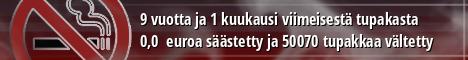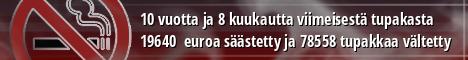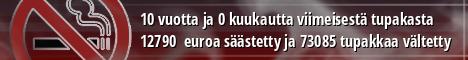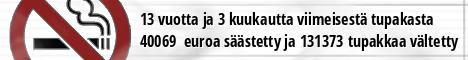Launch the Registry Editor (hit the Windows key and R, type regedit, and then press Enter) and then navigate to the following key:
HKEY_LOCAL_MACHINE\SOFTWARE\Microsoft\Windows\Curr entVersion\ ImmersiveShell\Launcher
Click Edit > New > DWORD (32-bit) Value, and name it UseExperience.
Double-click the newly created item and set the value to 0.
Click OK, close the Registry Editor and then restart your computer -- or just restart Explorer. (If you can still right-click on your start button, you can use Task Manager to restart Explorer.)
Edellinen ulkoinen kovo kosahti loppukesästä ja siksi olin näitä back uppeja nyt ottamassa kun sain toisen aseman tätä varten.





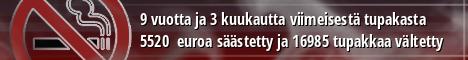

 Lainaa
Lainaa Ai osaanko? No en
Ai osaanko? No en